2016/08/05
【Mac】隠しファイル・隠しフォルダを表示する方法
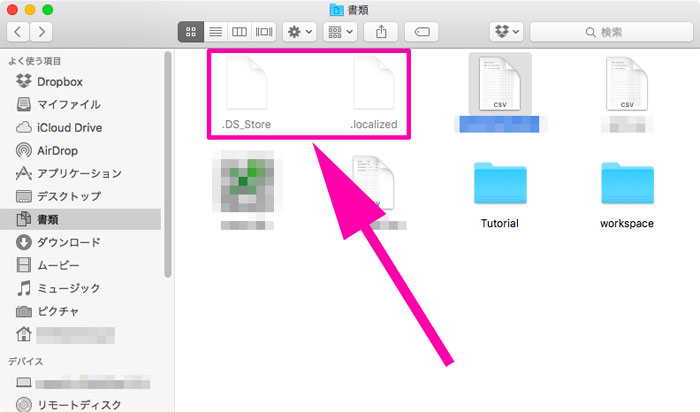
Macで作業中、隠しファイル・隠しフォルダを弄りたい時がまれにあります。
隠しファイル・隠しフォルダ、また不可視ファイル・不可視フォルダとも呼ばれたりしますが、その名の通りデフォルトでは表示されていません。
ですが、以下の方法で表示・非表示の設定をすることができます。
隠しファイル・隠しフォルダを表示する方法
「ターミナル.app」を起動し、以下のdefaultsコマンドを実行します。
$ defaults write com.apple.finder AppleShowAllFiles TRUE $ killall Finder
隠しファイル・隠しフォルダを非表示にする方法
隠しファイル・フォルダを非表示(デフォルトの設定)に戻す場合は、ターミナルに以下のコマンドを実行します。
$ defaults write com.apple.finder AppleShowAllFiles FALSE $ killall Finder










