2015/09/18
【iOS 9】「低電力モード」の設定方法 / iPhoneのバッテリーが最大3時間延長
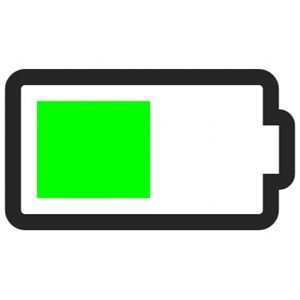
iOS 9では、バッテリー駆動時間が最大1時間延長という、うれしい機能向上がありました。
そしてさらに、新機能「低電力モード」なるモノが追加されました。
この設定をすれば、バッテリー駆動時間が最大3時間延長とのこと。

「低電力モード」の設定方法
設定を起動し、『バッテリー』をタップします。↓
『低電力モード』をオンにします。↓
「低電力モード」時はステータスバーのバッテリー残量が黄色になり、常に表示されます。↓
あとがき
「低電力モード」をオンにすると、メールの取得、Appのバックグラウンド更新、自動ダウンロード等、一部の機能が犠牲になりますが、もう少しバッテリー駆動時間を延ばしたいという方には素晴らしい機能だと思います。
この機能、コントロールセンターで切り替えができるとうれしいですね。
今後のアップデートに期待!!











