iOSアプリ「Vidgets」 多機能ウィジェットアプリが便利すぎる!!
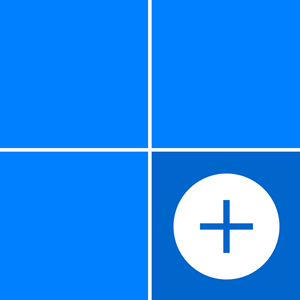
iPhoneの通知センター、この機能を以前はかなり持て余していた感じだったのですが、ウィジェットアプリ「Vidgets」の存在を知り状況が一変。
こいつ、かなり使えます。
Vidgetsの登録手順
初期の画面。
時計やバッテリー残量が表示されています。
追加するには、『+』をタップしましょう。↓
わーお、いっぱいあるぞ。↓
登録できるモノは、
- Quick Contacts…電話、メール等の起動
- Clock…時計、カレンダー、タイマー
- Separator…スペース、仕切り
- System…電池残量、ストレージ、メモリ、CPU
- Installed App…アプリランチャー/App Storeで購入したアプリ
- App Launcher…アプリランチャー/「Vidgets」で予め用意されたアプリ
- Barometer…気圧計
- Network Speed Monitor…ネットワーク速度
- GPS…スピードメーター、コンパス、高度計
- Quick Actions…Web、地図のブックマーク
- Motion…加速度センサ
- Weather…天気、気温、日の出、日の入り
といった感じで、無料なのにものすごく充実しております。
この中から、通知センターに表示したいモノをタップすればO.K.です。
ランチャー機能も装備
Installed App、App Launcher内の『More』をタップすると・・・↓
ランチャーも備わってます。すごいぞ!!↓

通知センターで表示を確認
さしあたって、こんな感じで登録してみました。↓
選択したウィジェットはこんな感じで通知センターに表示されます。↓
「Vidgets」と「iMemoryGraph」はセットで見てる感じですね。
【関連】:iOSアプリ「iMemoryGraph」 メモリ解放 iPhoneの動作が重い時に一発で解決
ウィジェットの色変更や並べ替え、削除
ペイントアイコンをタップすると、色を変えれます。↓
鉛筆アイコンをタップすると、ウィジェットの並べ替えや削除ができます。↓
Apple Wacthにも対応
Apple Wacthにも対応しています。
四角いアイコンをタップすると設定ができます。↓
あとがき
といった感じで一軍入りを果たしたアプリなのですが、GPSや加速度センサを使うウィジェットを登録すると、幾分かバッテリーの減りが速くなる気がします。
その辺りを気にする場合は、うまくバランスをとって表示するウィジェットを絞った方が良いかと思います。













