【Apple Music】フォロー中のアーティストを確認する方法
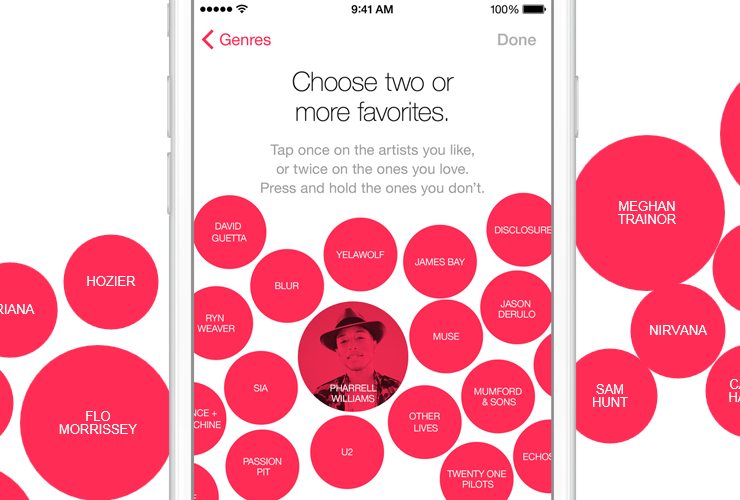
Apple Musicでフォロー中のアーティストは、以下の方法で確認することができます。
Apple Musicでフォロー中のアーティストを確認する手順
ミュージックアプリを起動して、左上のアカウントボタンをタップします。↓
『フォロー中』をタップします。↓
フォロー中のアーティストを確認できます。
また、『自動的にフォローする』のオン/オフや、『フォローをやめる』もここでできます。↓
『他のアーティストとCuratorを探す』をタップすると、おすすめのアーティストがズラリ。
お気に入りがいればココからフォローすることもできます。↓
あとがき
こんな感じでフォロー中のアーティストを管理できます。
『自動的にフォローする』がオンになっている場合は、定期的にチェックすると良いでしょう。
【関連】:【Apple Music】サインイン/ログインできない時の対処方法
【関連】:【Apple Music】オフライン再生(楽曲をダウンロード)する方法
【関連】:iPhone ミュージックアプリから「Apple Music」をオフ/非表示にする方法
【関連】:Apple Music メンバーシップ 月額課金の自動更新をオフ(解約)にする方法
【関連】:Apple Music 3ヶ月無料トライアルの始め方
【関連】:iOS 8.4がリリース、「Apple Music」日本でスタート、iBooksの改善など












